 John_SierreInvité
John_SierreInvité
 Installation d'un router wifi
Installation d'un router wifi
Dim Avr 29 2018, 19:47
Bonjour à tous,
Après des heures et des heures d'acharnement, je viens voir s'il y a des gens plus compétents que moi ici car je sature
J'ai du remplacer mon vieux router wifi qui a rendu l'âme, et je n'arrive pas à installer correctement son remplaçant...
Voilà la configuration que j'avais jusqu'à maintenant :
Le serveur DHCP était désactivé sur le routeur wifi, et ce dernier était connecté sur le port 1 depuis le modem (non pas sur le port d'entrée de connexion).
Correct ou non, ça fonctionnait
Mais maintenant, avec le nouveau appareil, j'ai beau essayer toutes les possibilités, rien n'y fait, je n'arrive pas à avoir une connexion internet pour tout ce qui passe par le router (ni lan, ni wifi...).
Est-ce qu'une âme charitable aurait quelques conseils à me donner ?
Encore quelques infos supplémentaires :
- Je suis chet Net+ fibre Sierre (qui n'active pas le wifi directement sur le modem, ce qui réglerait tous mes soucis ).
).
- Le modem fibre : model DRG719
- Le router wifi : D-Link DIR-815
En vous remerciant d'avance pour l'aide que vous pourrez m'apporter !
Bonne soirée à vous
Après des heures et des heures d'acharnement, je viens voir s'il y a des gens plus compétents que moi ici car je sature
J'ai du remplacer mon vieux router wifi qui a rendu l'âme, et je n'arrive pas à installer correctement son remplaçant...
Voilà la configuration que j'avais jusqu'à maintenant :
Le serveur DHCP était désactivé sur le routeur wifi, et ce dernier était connecté sur le port 1 depuis le modem (non pas sur le port d'entrée de connexion).
Correct ou non, ça fonctionnait

Mais maintenant, avec le nouveau appareil, j'ai beau essayer toutes les possibilités, rien n'y fait, je n'arrive pas à avoir une connexion internet pour tout ce qui passe par le router (ni lan, ni wifi...).
Est-ce qu'une âme charitable aurait quelques conseils à me donner ?
Encore quelques infos supplémentaires :
- Je suis chet Net+ fibre Sierre (qui n'active pas le wifi directement sur le modem, ce qui réglerait tous mes soucis
 ).
).- Le modem fibre : model DRG719
- Le router wifi : D-Link DIR-815
En vous remerciant d'avance pour l'aide que vous pourrez m'apporter !
Bonne soirée à vous
 Re: Installation d'un router wifi
Re: Installation d'un router wifi
Dim Avr 29 2018, 22:24
Please configure the router with the computer that was last connected directly to your modem.
If you are connecting the router to a cable/DSL/satellite modem, please follow the steps below:
1. Place the router in an open and central location. Do not plug the power adapter into the router.
2. Unplug the modem’s power adapter. Shut down your computer.
3. Unplug the Ethernet cable (that connects your computer to your modem) from your computer and place it into
the Internet port on the router.
4. Plug an Ethernet cable into one of the four LAN ports on the router. Plug the other end into the Ethernet port
on your computer.
5. Plug in your modem. Wait for the modem to boot (about 30 seconds).
6. Plug the power adapter to the router and connect to an outlet or power strip.
7. Use the power switch to power on the router. Wait about 30 seconds for the router to boot.
8. Turn on your computer.
9. Refer to “Getting Started” on page 13 to configure your router.
If you are connecting the router to a cable/DSL/satellite modem, please follow the steps below:
1. Place the router in an open and central location. Do not plug the power adapter into the router.
2. Unplug the modem’s power adapter. Shut down your computer.
3. Unplug the Ethernet cable (that connects your computer to your modem) from your computer and place it into
the Internet port on the router.
4. Plug an Ethernet cable into one of the four LAN ports on the router. Plug the other end into the Ethernet port
on your computer.
5. Plug in your modem. Wait for the modem to boot (about 30 seconds).
6. Plug the power adapter to the router and connect to an outlet or power strip.
7. Use the power switch to power on the router. Wait about 30 seconds for the router to boot.
8. Turn on your computer.
9. Refer to “Getting Started” on page 13 to configure your router.
Permission de ce forum:
Vous pouvez répondre aux sujets dans ce forum




